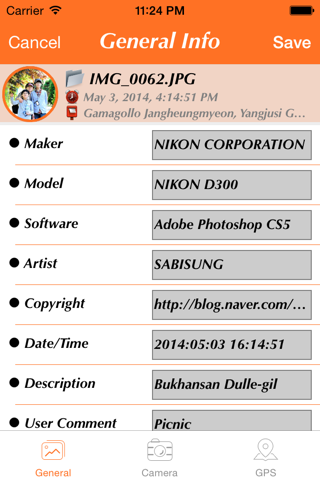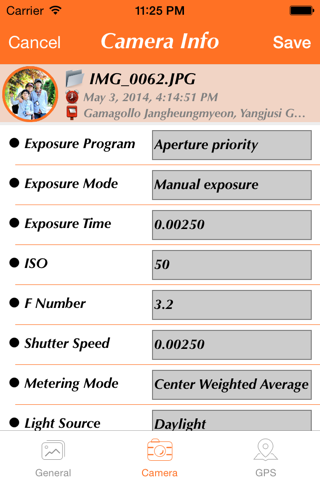EXIF(Photo) Editor app for iPhone and iPad
Developer: YangYeon Cho
First release : 14 Sep 2012
App size: 1.42 Mb
EXIF Editor App is that you can modify the EXIF (Exchangeable image file format) is included in JPEG.
As well as basic information and camera information, GPS position can be modified.
◉◉ Editable EXIF Item list ◉◉
1. Basic Information
- Maker
- Model
- Software
- Artist
- Copyright
- DateTime, DateTimeOriginal, DateTimeDigitize
- Image Description
- User Comment
2. Camera Information
- Exposure Program
- Exposure Mode
- Exposure Time
- ISO
- F Number
- Shutter Speed
- Metering Mode
- Light Source
- Flash
- Focal Length
- White Balance
3. GPS Information
- Latitude
- Longitude
4. URL Scheme : EXIFEditor://
Drag-drop Red-Pin on the map you want to modify the position of the GPS.
Thanks...
Latest reviews of EXIF(Photo) Editor app for iPhone and iPad
Can only change month, day and time. Year?
Isnt Apple checking the submitted applications anymore? On an iPhone 4S, this applicatiom laggs like hell. But this is not the cause Im writing this review. Fuethermore, the application is not saving anything upon "save". So the feature that is the main purpose of this application isnt working. I want my money back!
What I was looking for was a simple app that edited EXIF metadata so I can tag photos with names of people I meet as I am on the go. This seemed to fit the bill, and I am using it, but it has many flaws. First of all, the interface looks good initially, kind of a zoetrope - but this impression is lost very quickly. It is slow to load and render the photos (even on an iPhone 5), and it hangs very often. Worse, as photos are taken, it does not update them into the wheel, unless you exit the zoetrope and pick the folder again. Even worse, there is no way to quickly go through your photos (no contact sheet like interface) so it can take forever to find the photos you are looking to edit. Lastly, and this may be an iOS limitation, but the program does not allow you to copy over the photo (or simply edit only the EXIF data), so you end up with duplicates.
I changed the values for multiple parameters and tried to save the changes. After a message pops up saying the image was saved to album. The picture is no where to be found and the original still has the same EXIF data. This is a scam.
I dont know the reason, but I cannot save the change. Please advise me!